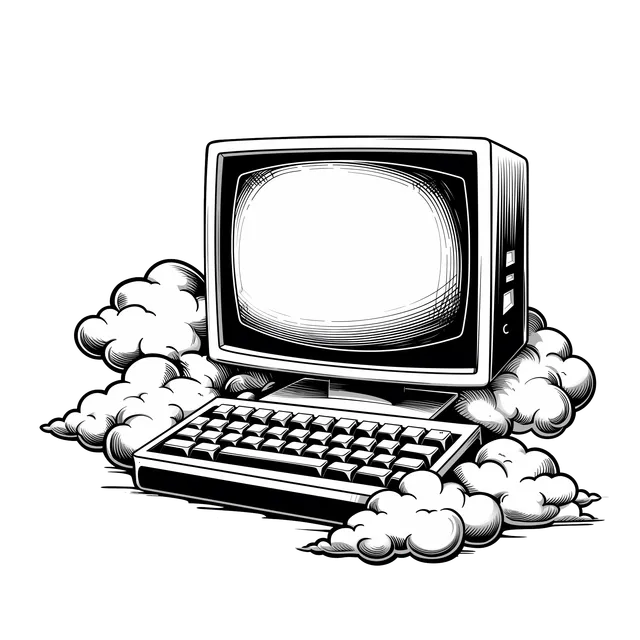Designing and Building Scalable Web Applications
Welcome! In this free open online course, you’ll learn how to design and build scalable web applications. The course introduces key scalability concepts, architectural patterns, and tools for building scalable web applications.
The course builds on the knowledge from the Web Software Development course, bringing in new tools like Astro, k6, and Kubernetes.