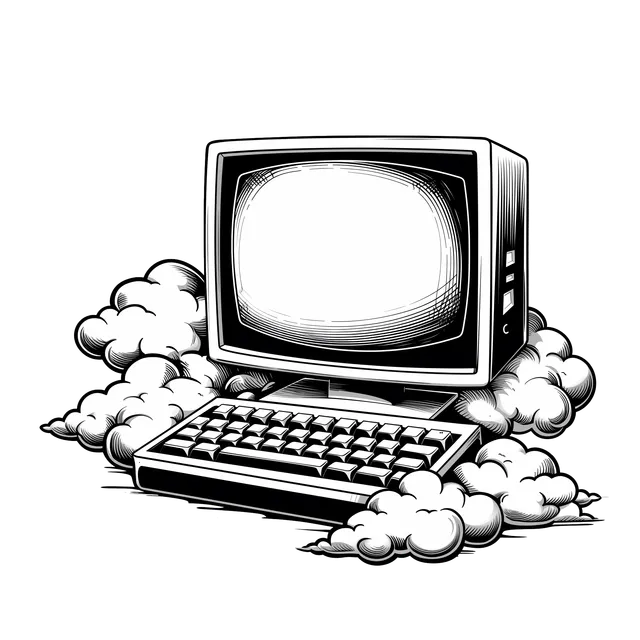Web Software Development
Welcome! This free online course will teach you what web applications are, how they work, and how to build them. You’ll explore the design, development, and testing of both client- and server-side features.
Technologies covered include Svelte, Deno, Hono, PostgreSQL, Playwright, TailwindCSS, and Docker — with plenty of hands-on practice in HTML, CSS, and JavaScript along the way.