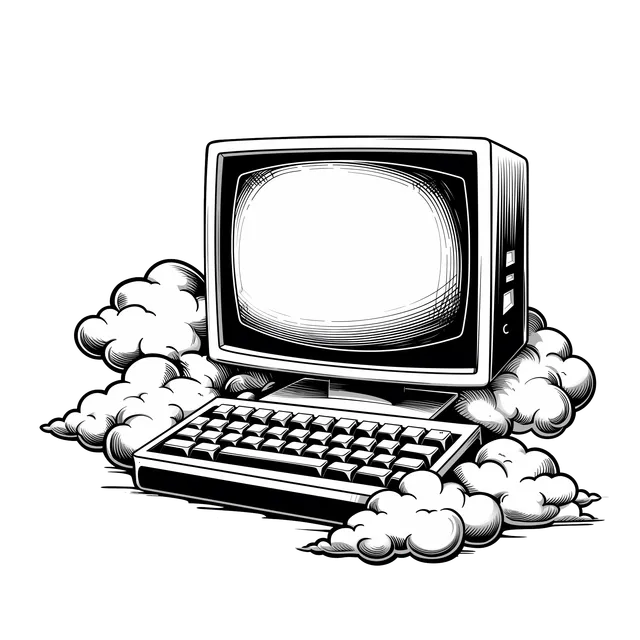Web Software Development
Welcome! In this free open online course, you’ll learn what web applications are, how they function, and how to build them. The course introduces designing, building, and testing server- and client-side functionality of web applications.
The technologies learned in the course include Deno, Hono, Deno KV, PostgreSQL, Svelte, Playwright, TailwindCSS, and Docker — we’ll naturally also learn HTML, CSS, and JavaScript on the side.
This course is now outdated and pending removal. For the new version course, go to /en/courses/web-software-development-v1.